Make Reading Easier: AI-Powered Smart Visualization
I subscribe to a lot of content through RSS, but honestly, much of it doesn't need to be read in detail, like news and community updates. Often, just understanding the main points of an article is enough, without having to read every single word.
PowerReader was created to solve this exact problem. With just one click to get a summary of any article, users can quickly understand the main points and arguments, making it easier to decide whether it's worth reading in depth.
Traditional Summaries vs. Visual Summaries
Most article summaries today simply extract a paragraph of summarizing text. While this method helps people understand article content, it often lacks intuitiveness and engagement. With today's rapidly developing LLMs and semantic understanding, this might not be the best approach.
In contrast, PowerReader's visual summary feature not only provides concise text summaries but also transforms them into engaging visual forms, making complex information easier to understand.
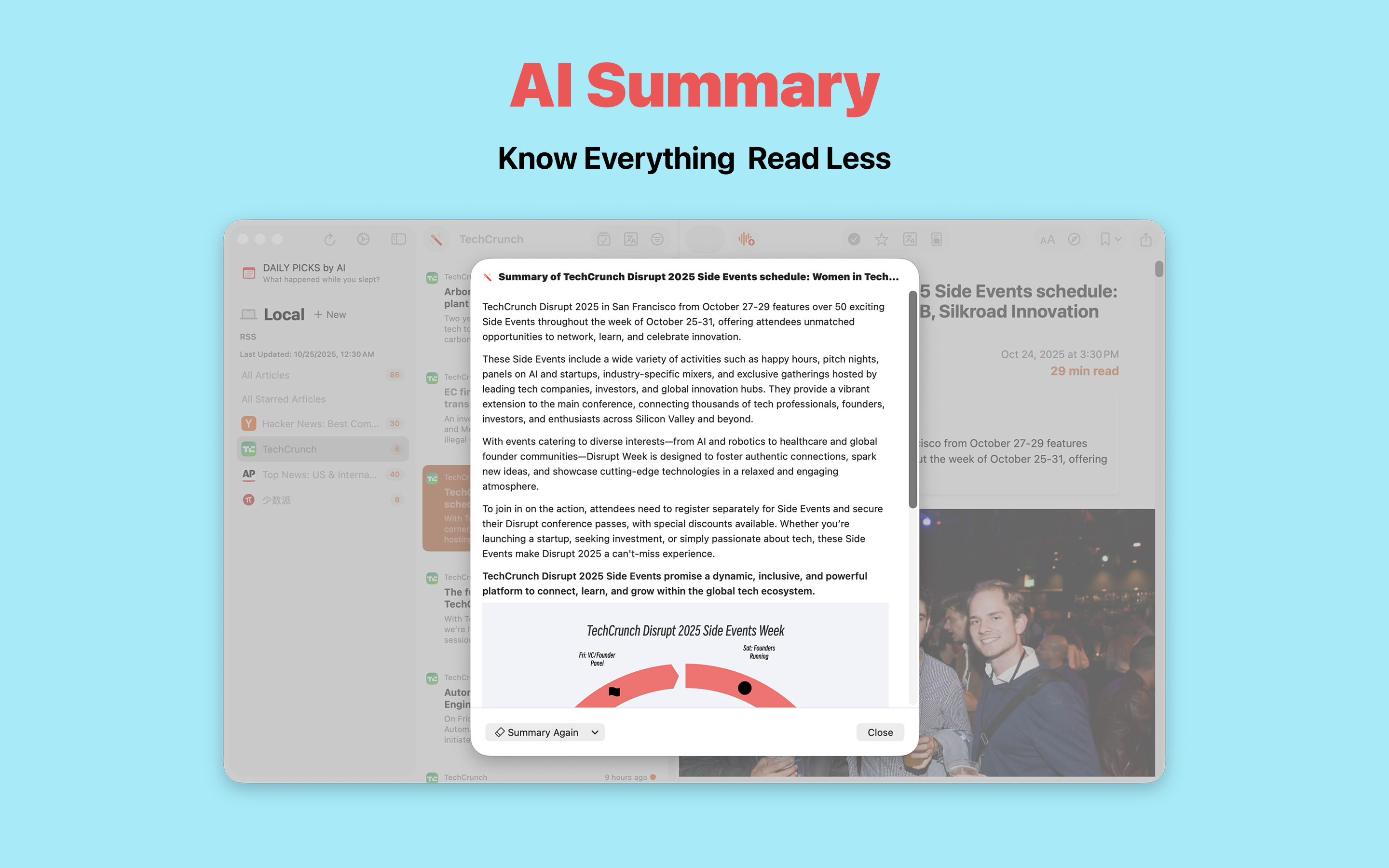
Visual Explanation
The newly launched visual explanation feature takes this even further: now you can select any text in the article and generate a corresponding visual explanation with one click. For example:
Encountering complex technical concepts? Generate flowcharts or structure diagrams instantly Looking at tedious data analysis? Transform it into intuitive charts Reading abstract arguments? Use mind maps to show logical relationships
This feature is particularly useful for reading technical documentation, academic papers, or business analysis and other content-heavy articles. It helps everyone quickly understand complex concepts by transforming abstract text into concrete images.
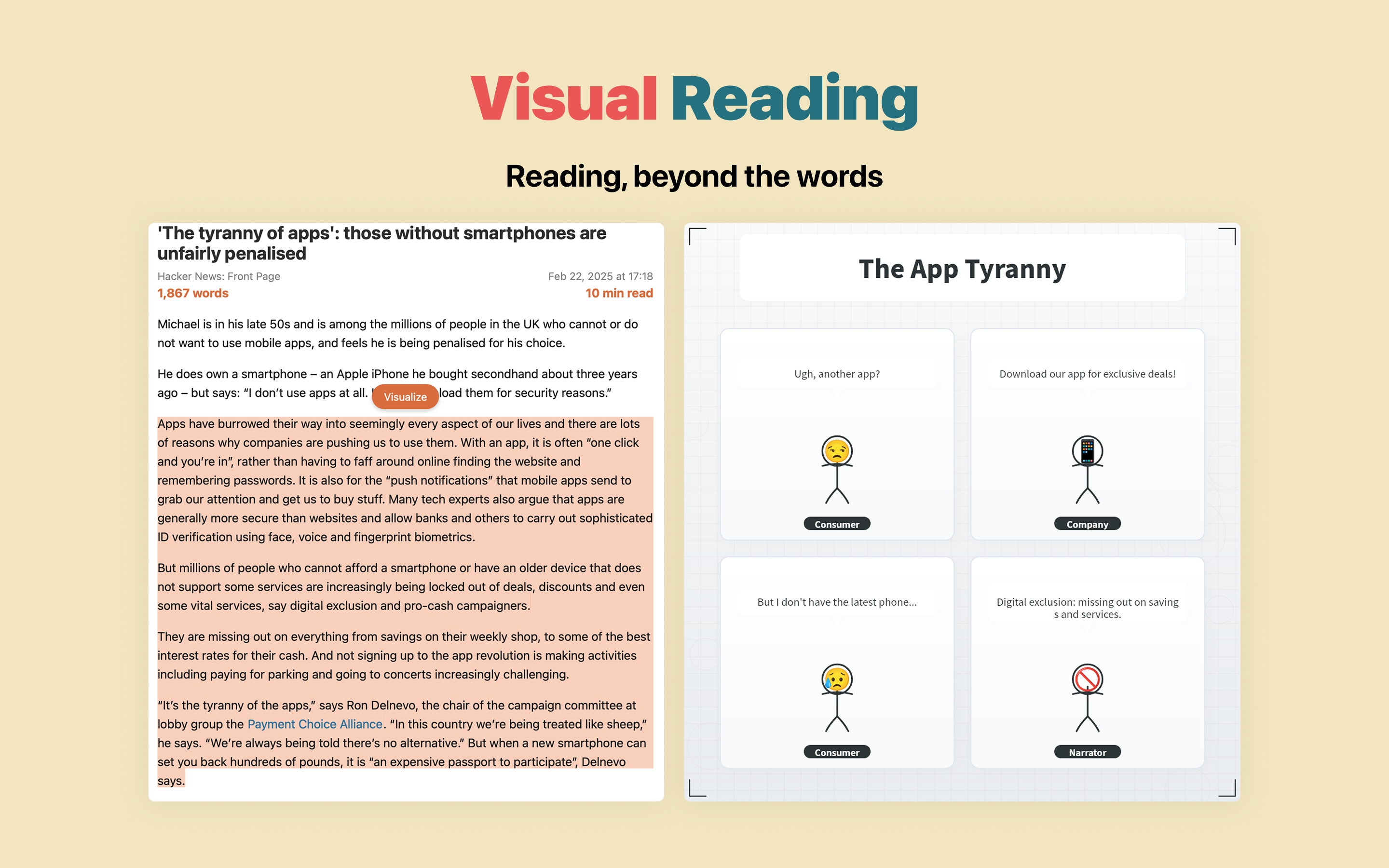
Diverse Visual Displays
PowerReader supports a rich variety of visualization forms, including:
- Concept maps: Show connections between key concepts
- Pyramid diagrams: Clearly present hierarchical relationships
- Cycle diagrams: Express cyclical processes
- Flowcharts: Explain steps and processes
- Mind maps: Organize logical frameworks
- Data charts: Visualize data relationships …
These visual tools aren't just aesthetically pleasing; more importantly, they help everyone quickly grasp the core points of articles and improve reading efficiency.
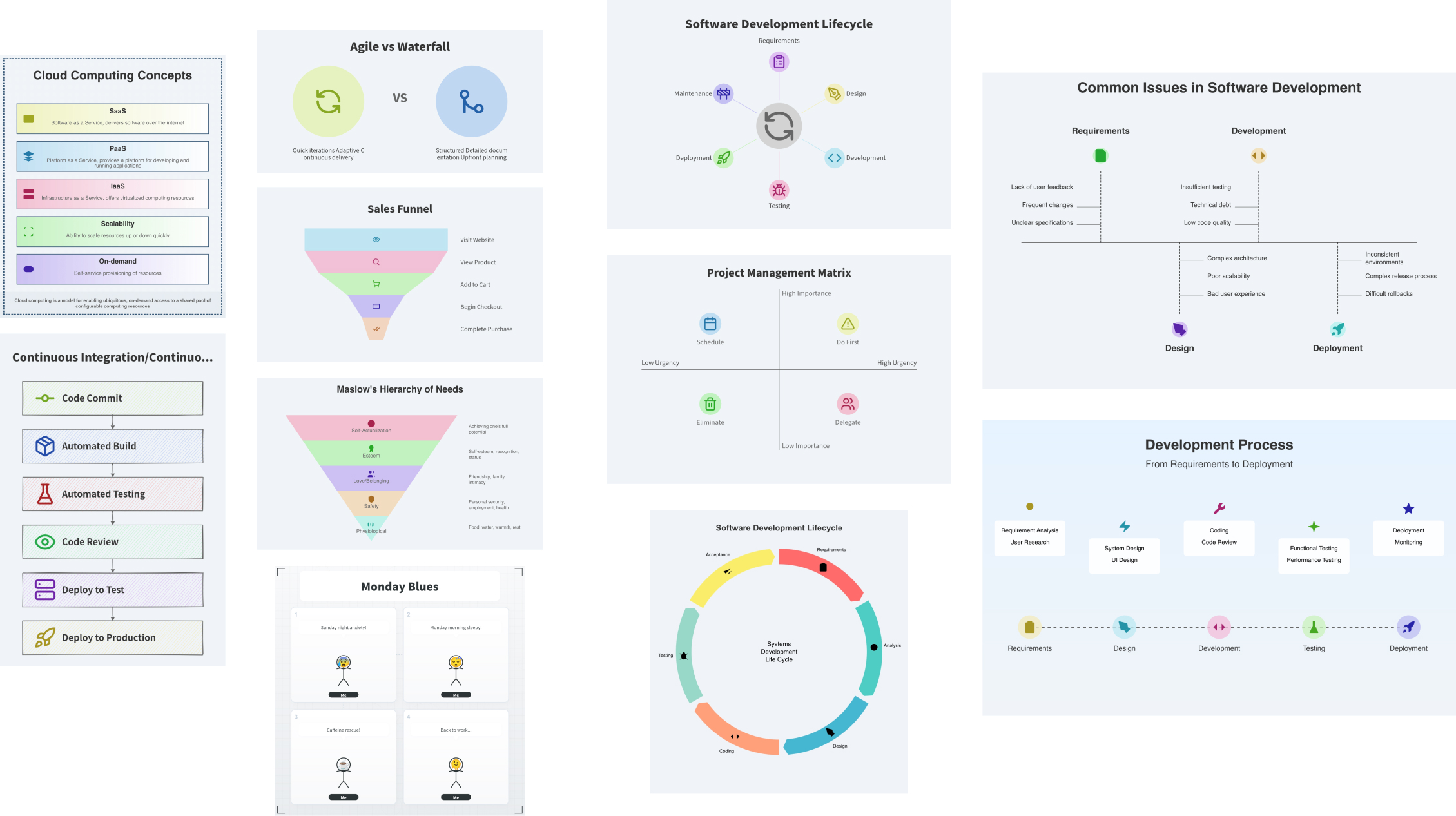
Smarter and More Effective Reading Experience
This AI-driven visual summary is particularly suited for quickly browsing large amounts of RSS subscribed content. This way of consuming information is not only more efficient but also effectively reduces information anxiety and helps avoid the overwhelming buildup of unread articles.
PowerReader will continue to introduce more smart features in the future, such as automatically adding diagrams to important article paragraphs, further enhancing the reading experience. However, it's worth noting that AI summaries are auxiliary tools for quick information gathering and can't completely replace deep reading. Maintaining good in-depth reading habits remains important - this way, you can save time without compromising cognitive quality due to over-reliance on summaries.
Inspired by napkin.ai